The right design software can transform an idea into a tangible design, streamlining the creative process and improving productivity. Whether you're a beginner or a seasoned professional, the fashion design software landscape offers tools that cater to every level of expertise and every aspect of the fashion design process. Here’s an in-depth look at the top 20 apps for fashion design, with a detailed analysis of their benefits and a comprehensive list of pros and cons to help you make the best choice for your needs.
Understanding Your Needs
Before diving into specific apps, it's crucial to identify your design requirements and skill level. Are you a beginner just starting to explore fashion design? Or are you an experienced professional seeking advanced features for technical design and intricate details? Here's a categorization to help you navigate the options effectively:
-
For Beginners and Hobbyists:
These user-friendly apps prioritize ease of use and require minimal technical knowledge. They provide a gentle introduction to fashion design, allowing you to experiment and create mood boards, visual concepts, and simple prints.
-
For Intermediate Users:
With some design experience under your belt, you can explore tools that offer more advanced features for greater precision and creative control. These applications cater to a wider range of design tasks without the overwhelming complexity of professional-grade software.
-
For Advanced Designers and Professionals:
If you're a seasoned designer or work in a professional setting, you'll likely require industry-standard software with advanced functionalities. These tools excel in pattern making, 3D modeling, and fabric simulation, enabling you to create highly realistic prototypes and streamline the production process.
pen_spark
For Beginners and Hobbyists
These user-friendly apps are perfect for those just starting out or those who design as a hobby. They require minimal technical knowledge and offer a gentle introduction to the world of fashion design.
1. Canva (Free and Paid)
Canva offers a user-friendly interface with a vast library of design templates and a drag-and-drop functionality. It's perfect for creating mood boards, presentations, and simple prints, even for those with no prior design experience.
-
Pros: Extremely easy to use; extensive free version; great for creating professional-looking designs quickly; good for team collaboration with its online platform.
-
Cons: Lacks specialized tools for detailed fashion design; limited customization options compared to more advanced design software.
2. Tailornova (Paid)

Tailornova allows you to design and instantly generate custom patterns, making it perfect for beginners who haven't yet grasped pattern-making techniques.
-
Pros: User-friendly interface; provides 3D previews; no prior experience in pattern making required; great for quick prototypes.
-
Cons: Designs can be somewhat generic; limited functionality for complex garment design; primarily suitable for simple projects.
3. Sketch (Paid)
This vector-based software boasts a clean, intuitive interface ideal for creating technical drawings and flat sketches. It also offers basic animation capabilities.
-
Pros: Excellent for creating clean, precise designs; cloud-based collaboration features make it suitable for team projects; vector editing capabilities.
-
Cons: Limited to Mac users; not specifically tailored for fashion, which might require additional plugins or tools; relatively expensive for its feature set.
For Intermediate Users
Ideal for designers with some experience, these tools offer more advanced features that allow for greater creativity and precision without the complexity of the top-tier professional software.
4. Adobe Illustrator (Paid)
Learn More about Adobe for Fashion Design
An industry standard, Illustrator provides a comprehensive set of vector drawing and editing tools for creating intricate patterns, detailed garment illustrations, and technical flats.
-
Pros: Industry-standard with robust support and resources; integrates well with other Adobe products; extensive plugin ecosystem.
-
Cons: High cost, especially with subscription model; significant learning curve; resource-intensive on less powerful computers.
>>Read More:
A beginner's guide to fashion illustration
Fashion design with Adobe Substance 3D
5. CorelDRAW (Paid)
CorelDRAW offers a versatile package that combines vector illustration, layout, and photo-editing tools, making it suitable for various design projects beyond fashion.
-
Pros: Less expensive than some Adobe products; user-friendly interface; good file compatibility; offers a perpetual license option.
-
Cons: Not as widely used in the fashion industry, which can affect file sharing and collaboration; less focused on fashion design specifically.
6. Inkscape (Free)
This free and open-source vector graphics editor is a budget-friendly option for intermediate users. It provides a comprehensive set of tools for illustration and drawing.
-
Pros: Free to use with no subscriptions; strong community support; fairly comprehensive vector tools.
-
Cons: Can be less intuitive and polished than paid alternatives; limited professional support; occasional bugs and stability issues.
For Advanced Designers and Professionals
These applications are geared towards professionals who require advanced functionality in pattern making, 3D modeling, and detailed fabric simulations.
7. CLO 3D (Paid)

Explore More about CLO 3D Software
Offering exceptional 3D clothing simulation capabilities, CLO 3D significantly reduces the need for physical prototypes, saving time and resources.
-
Pros: Advanced fabric simulation capabilities; real-time rendering; supports a collaborative workflow; increasingly adopted by top fashion brands.
-
Cons: Very expensive; requires a powerful system to run effectively; steep learning curve.
8. Marvelous Designer (Paid)
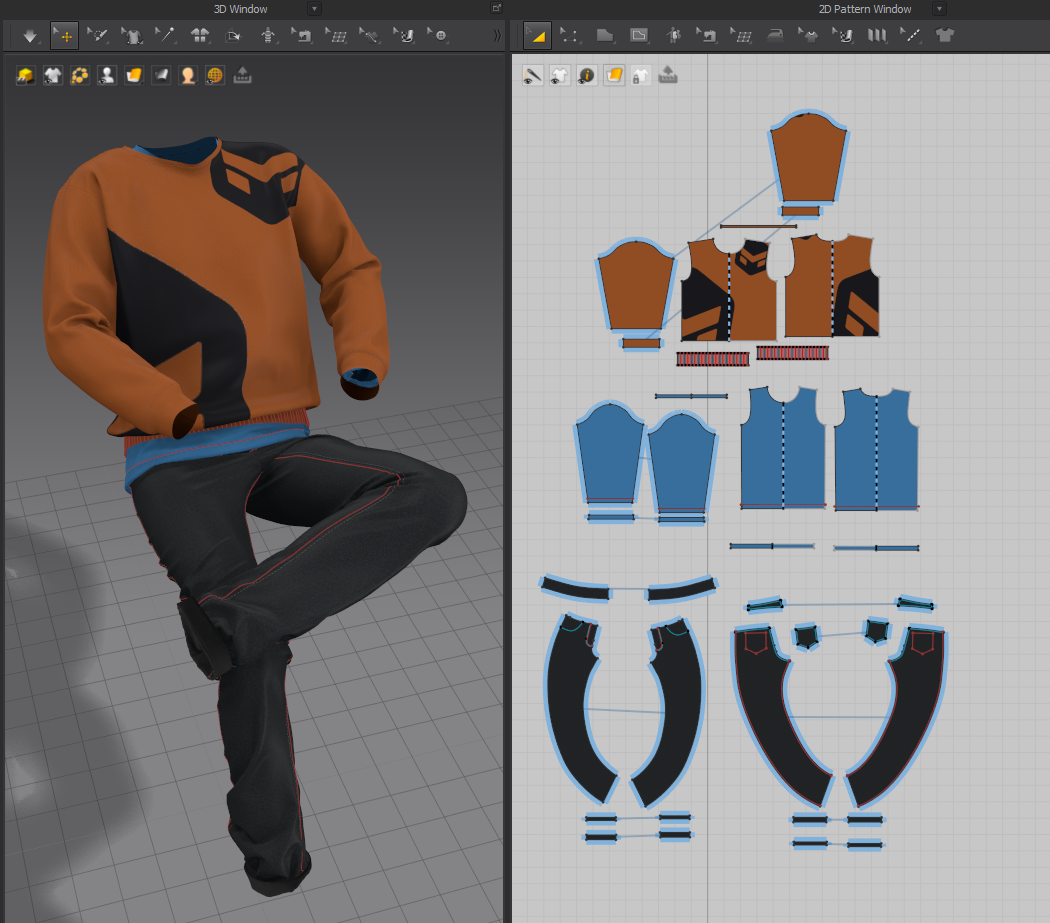
Specializing in realistic clothing simulation, Marvelous Designer allows for manipulating fabric in 3D with exceptional drape and textural accuracy, mimicking real-world garment behavior.
-
Pros: Produces exceptionally realistic drapes and textures; integrates well with other 3D modeling software; valuable for film and game design as well.
-
Cons: High price tag; focused more on 3D modeling skills rather than traditional fashion design techniques.
9. Optitex (Paid)
Optitex seamlessly integrates 2D pattern design with 3D simulation, offering a comprehensive solution from initial sketches to production-ready patterns.
-
Pros: Industry-standard software with powerful features; efficient workflow for pattern making and fitting; excellent for scaling designs.
-
Cons: Costly; learning curve can be significant; primarily aimed at large businesses rather than individual designers.
10. Tukatech (Paid)

Tukatech is famous for their CAD tools
Tukatech provides a comprehensive suite of CAD tools for pattern making, grading, and 3D modeling, enhancing the precision and efficiency of garment production.
-
Pros: Well-respected in the industry; robust feature set; good customer support.
-
Cons: Expensive; complex interface that may require formal training; primarily suited for established designers and companies.
Specialized Tools
These apps address specific needs in the fashion design process, such as textile design, accessory design, or knitting.
11. Kaledo by Lectra (Paid)
Designed specifically for textile designers, Kaledo offers advanced tools for creating, coloring, and managing textile patterns.
-
Pros: Comprehensive suite for textile design; integrates well with Lectra's cutting and manufacturing solutions; strong industry reputation.
-
Cons: High cost; steep learning curve; mainly suitable for large companies or professionals in textile design.

12. Digital Fashion Pro (Paid)
Aids in creating professional digital fashion sketches and technical drawings, ideal for building fashion portfolios and line sheets.
-
Pros: Includes step-by-step training; suitable for those without a strong art background; helps in creating manufacturable garments.
-
Cons: Interface feels outdated; relatively expensive considering alternative modern tools; limited in terms of 3D capabilities.
13. StyleCAD (Paid)

Known for its user-friendly interface, StyleCAD excels in creating precise and scalable patterns. Its integration of 2D drafting and 3D visualization aids designers in seeing the real-world implications of their designs immediately.
-
Pros: Offers an intuitive learning curve despite its advanced capabilities; robust customer support and training; precise pattern-making tools.
-
Cons: Pricing can be prohibitive for freelancers or smaller studios; primarily targets professional markets, which could limit accessibility for casual or less experienced users.
14. Procreate (Paid)
With a focus on intuitive use and immediate feedback, Procreate allows designers to sketch directly onto their iPad, making it ideal for freehand drawing and quick conceptualization.
-
Pros: Highly responsive, extensive brush library and creative tools; relatively low cost; seamless integration with Apple Pencil.
-
Cons: Limited to iOS devices; lacks the vector capabilities and technical precision required for detailed garment specifications.
15. GIMP (Free)
GIMP is a powerful free alternative to Photoshop, offering extensive tools for image manipulation. It's particularly useful for creating and editing textile patterns and detailed graphics.
-
Pros: No cost; highly customizable and expandable through plugins; supports a wide array of file formats.
-
Cons: User interface can be unintuitive for beginners; slower updates and less polished than commercial software; steep learning curve for advanced features.
16. Blender (Free)
Originally designed for 3D animation, Blender is a versatile tool that also excels in creating detailed 3D models and visualizations of garments and accessories.
-
Pros: Powerful 3D capabilities, including sculpting and rendering; active community and wealth of learning resources; completely free.
-
Cons: Not specifically tailored for fashion design; complex interface and features that require significant time to master.
17. Figma (Free and Paid)
Figma shines in collaborative design environments, offering tools that allow multiple users to work on the same project simultaneously. While not a traditional fashion design tool, its vector capabilities are useful for creating flat garment designs.
-
Pros: Real-time collaboration; web-based interface means it's accessible on any system; free version for individual users.
-
Cons: Limited specific tools for fashion design; primarily designed for UI/UX, which might not cover all the needs of a fashion designer.
18. Affinity Designer (Paid)
Affinity Designer provides a robust alternative to Adobe Illustrator with no subscription fee, offering both vector and raster capabilities in a single package.
-
Pros: Competitive one-time pricing; performs well even on less powerful computers; continuous updates with no additional cost.
-
Cons: Smaller user base, which might affect collaboration and file sharing; limited third-party resources compared to Adobe products.
19. Fashion CAD (Paid)
Fashion CAD provides a comprehensive solution for pattern making, grading, and designing that integrates several fashion design processes into a cohesive system.
-
Pros: Covers a broad range of design needs from pattern to production; detailed features for technical garment construction.
-
Cons: Can be complex to learn; expensive, making it less accessible for individual designers or small studios.
Visit Fashion CAD
20. Pixlr (Free and Paid)
Pixlr offers cloud-based image editing that is simple and accessible, perfect for quick photo edits and creating simple designs and concepts.
-
Pros: Easy to use with an intuitive interface; accessible from any device with an internet connection; free version available.
-
Cons: Not specialized for fashion design; professional capabilities are somewhat limited compared to more focused design tools.
This comprehensive guide is designed to assist fashion designers at all stages of their career in selecting the ideal software that aligns with their specific design needs, complexity levels, and budget considerations. From intuitive platforms suitable for beginners to sophisticated systems that cater to the demands of seasoned professionals, each tool is chosen to foster creativity and streamline the fashion design process. By selecting the right tool, designers can enhance their ability to innovate and execute compelling designs, pushing the boundaries of what's possible in fashion.

